Did you check out the other demo controls? With two clicks, you can set the speed for all future demonstrations.
Exercise 1.1ex I (better do this before going on)
Too fast?
Hereafter, we'll let you control demonstrations like this one.
Use the stop sign to PAUSE by placing the mouse pointer over it like so:
You don't need to click!
Also, you'll be able replay demonstrations.
So, here's a stop sign for your use.
Replay this little demo and "mouseover" the stop sign to pause the action when there's much on screen. Then you'll actually have time to read it!
MouseOver
the![]() sign to Pause.
sign to Pause.
Click here to replay.
Click here for more controls...
If you're done ...time to move on.
To finish a demo and go immediately to its end, just click
the ![]() sign. (Remember, to pause the demonstration so you can spend more time
reading, just "mouseover" the stop sign—without clicking!)
sign. (Remember, to pause the demonstration so you can spend more time
reading, just "mouseover" the stop sign—without clicking!)
To speed or slow all demos for future viewing, first click on preferences in the menu on the Café's left:
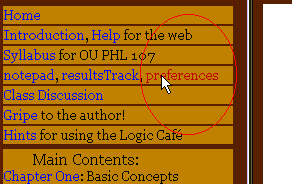
Next, just click on the preferred speed:
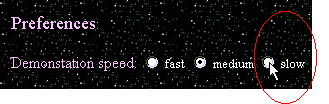
Now all demos will go at your preferred speed. And you may make the change at any time. As long as you are working on this computer, the demo-speed will remain in effect.
Oh, to close this pink box, click on the ![]() in its top right.
in its top right.