Downloading
from the Café
It's easy to download the Café's Logic Font or the entire Logic Café web site. You can download quickly and easily from the home page drop down menu. Macintosh and Linux users, click here. Anyone prefering the Flash Guide, click here. Otherwise, follow these instructions:
For instance, to download the whole Café onto your computer, just
click on the little down arrow next to "Select and
Save...", 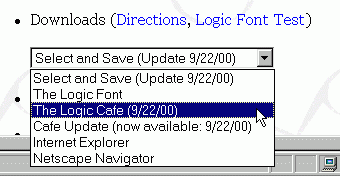 select
"The Logic Café", wait a moment and then choose
to save to your desktop. When the download completes, double-click
the new icon on your desktop, and allow the automatic "unziping"
of files. The result is a new shortcut on your desktop which opens the
Café. And once this is accomplished, there's no need to tie up
the phone lines! It's now all on your hard drive. (You may also go to
the computer lab, or most any public library, and save the Café
onto a floppy. Then bring it home.)
select
"The Logic Café", wait a moment and then choose
to save to your desktop. When the download completes, double-click
the new icon on your desktop, and allow the automatic "unziping"
of files. The result is a new shortcut on your desktop which opens the
Café. And once this is accomplished, there's no need to tie up
the phone lines! It's now all on your hard drive. (You may also go to
the computer lab, or most any public library, and save the Café
onto a floppy. Then bring it home.)
But if you've not done this sort of thing before or have problems with the drop-down menu, click here for directions to the Logic Font, and here for directions for downloading or updating the whole Logic Café web site.
You may want to update once in awhile — see the date assigned — as the Café is undergoing revisions and some additions. (Note: If no update is available — as often happens between terms — just download the entire Café.)
Finally, you may want to update to the newest available browsers. They tend to have fewer bugs! Just select "Internet Explorer" or "Netscape Navigator" from the list. (As of winter 2000/2001, the newest Netscape, version 6, is not supported by the Café. But support is in the works.)
Oh, and please, as you find problems, let me know via the "gripe" link!